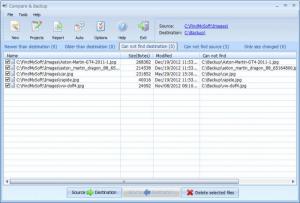Compare & Backup
5.0
Size: 3.1 MB
Downloads: 4578
Platform: Windows (All Versions)
If you are not careful when backing up data, you might end up overwriting new files with old ones. With Compare & Backup, you can verify the age of your files, see if they exist in one place or another, which version of the same file is newer and more. You can also create one or more backup tasks and schedule them according to your needs.
Although you must purchase a license for this program, you can use its trial version for a limited time period, without encountering any restricted functions. Moreover, the software's backup module, Everyday Auto Backup, can be downloaded and installed separately and it is free. Compare & Backup works on any Windows version, from Win 95 to Win 8 and it can be installed in a few moments.
Comparison results are listed on multiple tabs, on a clean and simple user interface. To compare the contents of two folders, you must specify a source and a destination, on a separate window. Folder pairs can be saved as projects and you can select them in a drop menu, instead of browsing for each folder each time you want to compare their contained data.
Before listing the results on the main interface, the software will display a series of progress bars, on a small window. Each progress bar shows how many files are newer or older than the ones in the destination folder, how many files can be found in one folder but not the other and how many files have different sizes. The files themselves are displayed on the main interface, on different tabs, depending on which criteria they meet.
While viewing the listed files, you can select individual items and click different options to erase them, copy them from the source to the destination or vice versa. You can set the program to ignore certain file types, names and extensions, in the general settings menu.
Backup tasks can be managed on a different interface. If you want to create and schedule one, you must select the source and destination folders and specify when to back up the files. Additionally, you can instruct the program to overwrite all files in the destination folder or to verify their time stamps and overwrite files only if they are older than the ones in the source folder.
Pros
The program allows you to compare the contents of two folders. It allows you to know which files are newer or older and back them up. You can also prevent the software from overwriting files if they are newer than the ones in the source folder.
Cons
The software does not display the compared folders in a side by side view mode. While using Compare & Backup, you can make sure that you back up the correct files.
Compare & Backup
5.0
Download
Compare & Backup Awards

Compare & Backup Editor’s Review Rating
Compare & Backup has been reviewed by Frederick Barton on 04 Mar 2013. Based on the user interface, features and complexity, Findmysoft has rated Compare & Backup 5 out of 5 stars, naming it Essential